Just today I discover some very, VERY awesome thing! And I sharing it with you. There is a way to export 3D model geometry into vector lines in Adobe Flash or another vector editor.
If you don't understand why we need this, I explain. For example you have a scene in your movie with detailed background and, say six defferent view angles. So you need to draw one background in six defferent views. And this is pain in the ass. Or, you need to animate a drifting car, and that is very difficult to do in 2D. Or you need many different angles of gun. All that could be a lot easier if you use 3D editor. Of course you can trace bitmap in flash, or use a png, but traced image looks ugly and have a big size. Png too have a big size and you can't edit it in flash. What we need is a vector image that looks exactly as if we will trace it with our own hands.
To do this we need three programs: Trimble (Google) SketchUp PRO, Adobe illustrator and obviously Adobe Flash.
Trimble SketchUp PRO
It's pretty easy 3D program, making models in it just like drawing in flash, with lines but in 3D. PRO version (and we need PRO) cost 590$, but you can download trial version here
IMPORTANT! You can't do this with standart SketchUp, only PRO version.
One other importatnt thing about SketchUp is SketchUP 3D Warehouse - big collection of 3D models. There is models of: weapons, machines, buldings, etc. And all for free. 3D Warehouse
For this tutorial I download Scar H rifle model.
If you just open model in SketchUp, there is could be a problem. As you can see (Pic1) all line closes with a little "rectangle" and if we export our model in vector format these "rectangles" will looks loke little lines (Pic2). And we do not need that.
To make things right, launch SkecthUp and then select a "Plan View" template (Pic3).
After that click "File-Import" and then select your model. As you can see everything looks good (Pic4). Also you can move all the accesories, sights and other stuf if you want.
Then click "File-Export-Export 2D graphic" and "Export type" choose "AutoCAD DWG File (*.dwg)".
Adobe Illustrator.
It is costs 19,99$ per mounth, but again there is a trial version.
Open Illustrator, then click "File-Open" and find your .dwg file, or just drag'n'drop.
As you can see it is lineart of our Scar H gun. There is some bugs but it could be easily fixed (Pic5).
So click"File-Save As-Adobe Illustrator (.AI)", to save it in format that Flash understands.
Adobe Flash
Last step, open Flash (if you dont have it - trial version),
then click "File-Import-Import to Stage" and find your Illustrator file, or just drag'n'drop (Pic6).
Now you can fix all bugs, edit lines, add color, shadows, reflections, etc.
Hope this is was useful, and help you improve your animations and drawings.
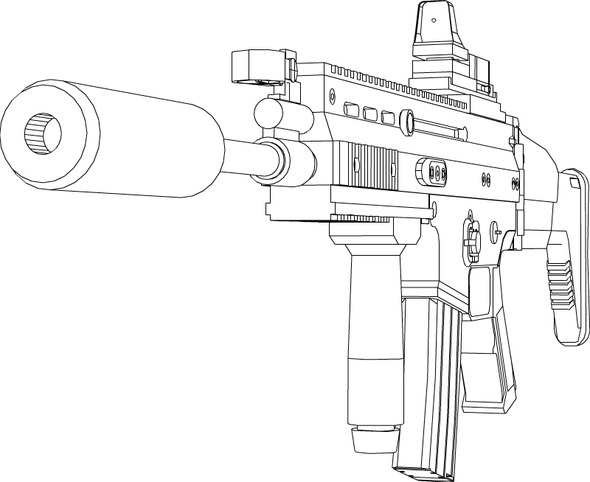
Dawcio510
Well, we can use torrent to download full version anyway?
RidOff
Why not? )